價格:免費
更新日期:2017-11-27
檔案大小:2.1 MB
目前版本:1.4
版本需求:需要 iOS 10.0 或以上版本。與 iPhone 5s、iPhone 6、iPhone 6 Plus、iPhone 6s、iPhone 6s Plus、iPhone SE、iPhone 7、iPhone 7 Plus、iPhone 8、iPhone 8 Plus、iPhone X、iPhone XS、iPhone XS Max、iPhone XR、iPad Air、iPad Air Wi-Fi + Cellular、iPad mini 2、iPad mini 2 Wi-Fi + Cellular、iPad Air 2、iPad Air 2 Wi-Fi + Cellular、iPad mini 3、iPad mini 3 Wi-Fi + Cellular、iPad mini 4、iPad mini 4 Wi-Fi + Cellular、12.9 吋 iPad Pro、12.9 吋 iPad Pro Wi-Fi + Cellular、iPad Pro(9.7 吋)、iPad Pro(9.7 吋)Wi-Fi + 行動網路、iPad (第 5 代)、iPad(第五代)Wi-Fi + 行動網路、iPad Pro(12.9 吋)(第二代)、iPad Pro(12.9 吋)(第二代)Wi-Fi + 行動網路、iPad Pro(10.5 吋)、iPad Pro(10.5 吋)Wi-Fi + 行動網路、iPad (第六代)、iPad Wi-Fi + Cellular(第六代)、iPad Pro(11 吋)、iPad Pro(11 吋) Wi-Fi + 行動網路、iPad Pro(12.9 吋)、iPad Pro(12.9 吋)Wi-Fi + 行動網路、iPad mini(第 5 代)、 iPad mini(第 5 代)Wi-Fi + 行動網路、 iPad Air(第 3 代)、 iPad Air(第 3 代)Wi-Fi + 行動網路 及 iPod touch 相容。
支援語言:英語
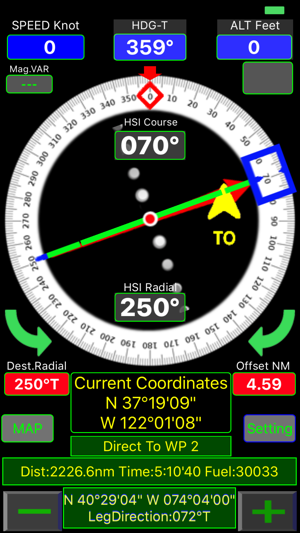
- GPS-HSI is a training program only for GROUNG TRAINING & NOT FOR NAVIGATION purposes.
- GPS position type selectable between decimal or degrees.
- uses GPS position to calculate distance, time and estimate fuel consumption.
- HSI (Horizontal Situation Indicator) function shows your desired radial from selected waypoint,
- CDI (Course Deviation Indicator) shows selected corse shift up to + -10º
- TO / FROM indicator shows your selected HSI course approaching or away from selected Poi.
- Red Arrow shows Homing direction of selected waypoint
- MAP function use online map, you can create your planned route bye touching to map or with MyPoi button you can enter coordinates directly.
- Builded route recording and loading automatically.
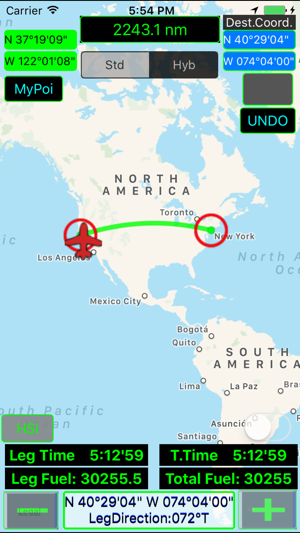
-From Setting page,
You can ON or OFF HSI Touch Turn function to control HSI with touch and turn.
You can set default values for estimate Ground speed, Fuel Capacity, Fuel Consumption to see route and leg estimates.
ATTENTION: Continued use of GPS running in the background can dramatically decrease battery life.
- You can create your data with any office program and you can put your own data to inside of GPS-HSI program via iTunes
For "airports.csv" data must be in these order for airport search
1. column: Latitude (example: 40.97 for North, -40.97 for South)
2. column: Longitude (example: 28.81 for East, -28.81 for West)
3. column: ICAO Code
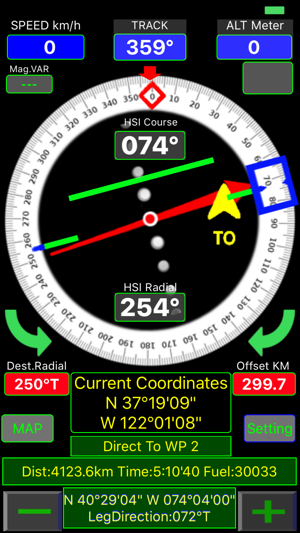
4. column: IATA Code
5. column: Name
6. column: City or Country
For "nav.csv" data must be in these order for Navigation aids (VOR/NDB/TACAN/etc.) search
1. column: Latitude (example: 40.97 for North, -40.97 for South)
2. column: Longitude (example: 28.81 for East, -28.81 for West)
3. column: IATA Code
4. column: Country or City name
For "fix.csv" data must be in these order for Fix search
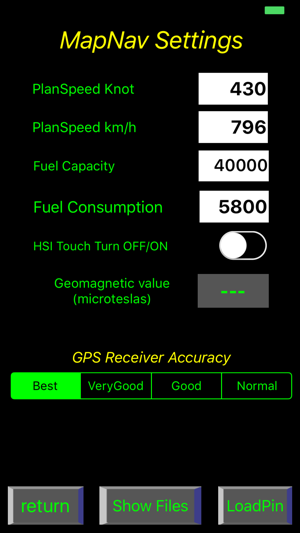
1. column: Latitude (example: 40.97 for North, -40.97 for South)
2. column: Longitude (example: 28.81 for East, -28.81 for West)
3. column: Fix Name
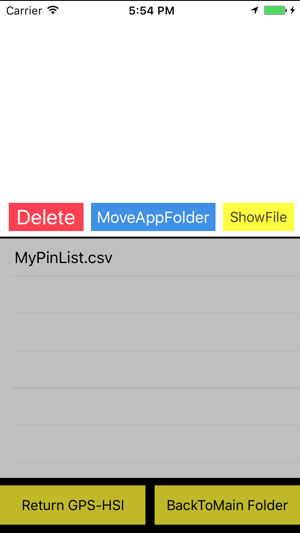
支援平台:iPhone
